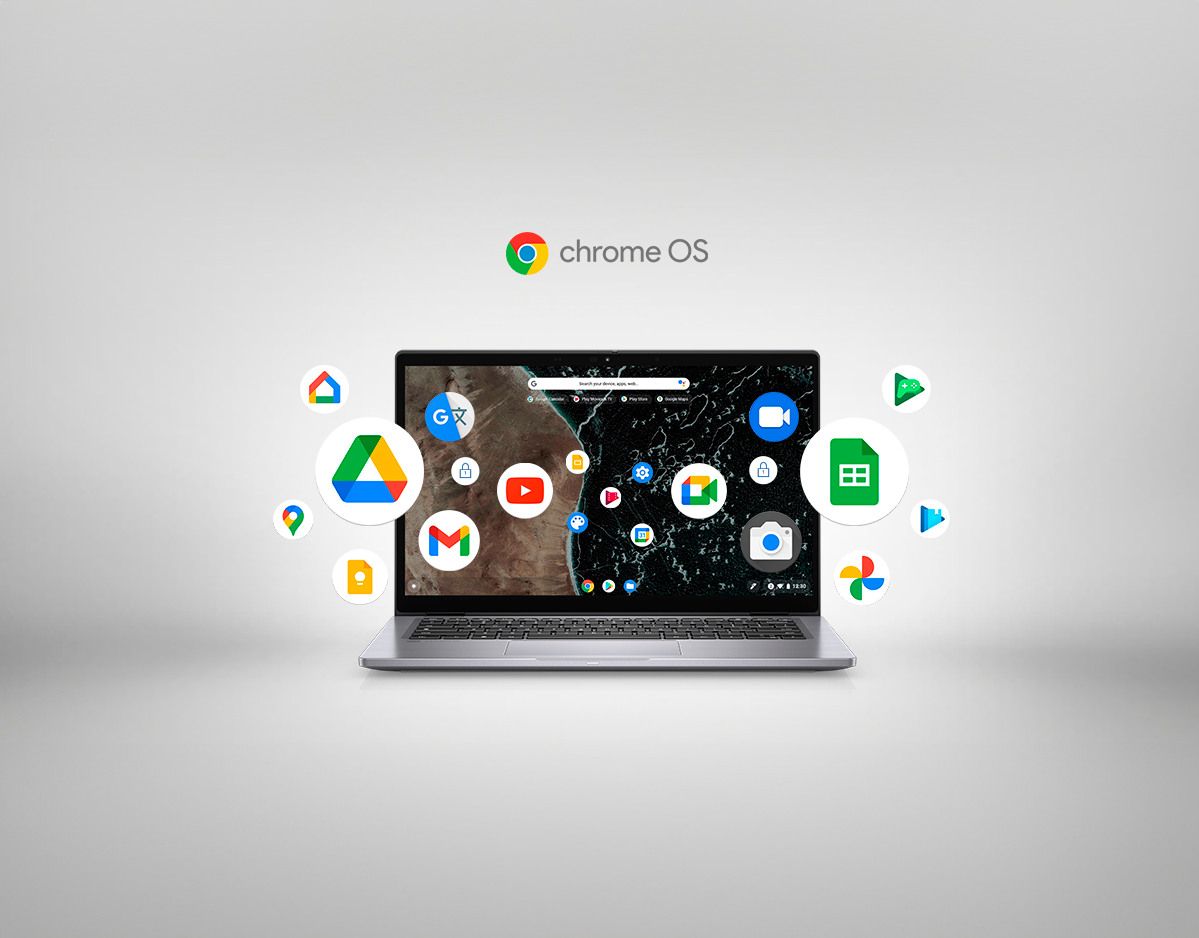During my time at Dell, from my first days to the present, I have worked on product detail pages (PDPs) for Dell’s website. If you’ve visited the Dell website in the last four years, you have probably seen something I worked on. For these pages, I art direct and design the webpage flow, along with the imagery and videos within it.
PDPs vary depending on the product, but typically, I develop the layout for the page, create sketches for imagery that a 3D vendor produces, manage uploading imagery to our DAM, and collaborate with developers to ensure everything looks great.
Often, we also need videos. These can be short featurettes highlighting or explaining a feature, longer fly-by videos of the product, or more concept-heavy videos. I create storyboards for these and work closely with vendors to bring them to life. We also create banners for each product that rotate on the Dell and Alienware homepages.
Another important element of the story at Dell is what lives inside the screens of laptops and monitors. I always try to help tell that story and better connect with consumers through the screen content I create.
Scroll down to see some of my favorite assets made for PDPs!
Inspiron 14 & 16 Laptops, 2024
We made several dynamic content videos for the Inspiron 14 & 16 Intel and AMD launch. The 14 ones above are all about productivity on-the-go, and the 16 video below showcases the spacious screen.
This project had the most videos out of all the PDPs I've worked on. This monitor features a cool 3D audio technology and we were tasked with explaining how it works. I recommend listening with headphones to get the full effect of all these videos. You can also click on the title above to check out the rest of the videos on the live page.
In the site you would be able to toggle between 3D audio and regular audio. We repurposed the video and audio that is playing inside the monitor. We initially made that video for a live demo at the CES press tour.
This project was a lot of fun because we had the opportunity to get our hands on the actual bags! Usually, for most products, we don't receive the product unless we are having a live shoot. I was able to keep the bags at my place and use them as reference for all the sketches and storyboarding. This allowed us to really get to learn about the product and go into great detail about what all it could do - which was super helpful because it has a lot of pockets. You can check out the full PDP on the live site by clicking on the title!
It was really fun to come up with items for all the pockets. We made Michel Dell's book a little Easter egg.
This landing page was one of the first project's where our team worked closely with the development team. We really wanted to push the limits of what we could do on the Dell Website and carry a concept throughout. Click on the title to see everything in action on the site!
In the site you would be able to toggle.